Hi Andy, thank you for your blog, I think it is very good that you can observe small details in your life. Generally speaking, third-grade students will not be too concentrated, and the use of a large number of multimedia methods can indeed attract students’ attention well. It gave me a lot of inspiration, thank you very much.
Category: Multimedia Learning (Page 2 of 3)
We learned augmented reality (AR) in class this week. AR technology has been developing rapidly in recent years. Through AR technology, people can see virtual entities of other things on their mobile phones. For example, when buying furniture, you can use AR software to “place” the furniture you want to buy at home through the screen of your mobile phone, so that you can check whether the furniture matches the space of the home. In the same way, when you want to buy a watch, you can virtual “place” the watch on your wrist through the AR software, so that you can check whether the watch matches your own. I think AR technology can also play a great role in multimedia teaching. Some teaching tools that are rarely seen in classrooms can be placed virtually in the classroom. At the same time, for some design courses, such as clothing design, it may be difficult to convey the designer’s ideas through 2D pictures in the classroom. But through AR technology, the whole piece of clothing can be placed in the classroom in 3D virtual, allowing students to observe 360 degrees. However, the current AR technology needs to be improved, and problems such as inaccurate modeling often occur. If these usage problems can be solved, I believe that the AR technology in the classroom will be widely used in the future.
I think active and passive learning based on games is a good way of learning. First of all, for students, “games” are very attractive to them. They will be interested in the content of the game, and they will rarely feel boring and boring like normal learning. And teachers can also make students more involved in active learning by making games. People have more or less curiosity and desire to win when playing games. Game-based learning and gamification are through this, let students explore the content that should be learned with the curiosity of the game, and use the desire for victory to drive the students to want to compete and win, so as to study the content in the game seriously. I once played a monopoly game made for us by a math teacher. In this game, all the money is replaced by math questions. If you want to buy a house, you need to calculate the correct answer through the questions before you can buy it. The rewards and punishments in the Monopoly game are also replaced by math problems. The students have been calculating problems while playing, but they don’t feel boring, but rather very interesting. I think this is a very good example of gamification courses
I chose the edited video to update it. Last time, when I edited it based on the tutorial, I had my own thoughts. I used a video of my two cats playing as the material, and also picked a cute song about cats as the background music, and spent a lot of time importing it into the video. In the first video, I felt that the subject of my editing was a bit confusing, and the title did not introduce the main character. In the updated video, I introduced every character who appeared on the scene, which is my two cats. The reason I did this is because based on the theories learned in class, when we use multimedia teaching, we need to use simple and intuitive content to make it easier for viewers to remember the content. In the first video, because the main characters and events are not introduced, the whole video is a bit confusing, I don’t know who is doing what. In the new video, I introduced two of my cats, and then also introduced the incident where the two of them were playing. And based on the knowledge I learned before, I also added cat-related music, which can deepen the viewer’s memory in the subconscious. Then in every conversion of the title and video, I also added a fade effect, so that the transition will not be too blunt. These are all related to the Five Principles for Reducing Extraneous Processing learned in class. I used Coherence Principle, Signaling Principle, and Spatial Contiguity Principle among them. In the video selection, I chose a close-up video to introduce the cats, so that the viewer can better remember the characteristics of the two cats, and then gave a distant video to show the scene of their play, so that the viewer can understand what are the two cats doing. This assignment gave me a better understanding of the principles of multimedia learning and video editing.
This week I learned two models of SECTIONS and TPACK. I think SECTIONS focuses more on interaction with students and ease of use. And TPACK focuses more on the content of teaching, so TPACK is usually associated with the formal K-12 teaching environment. Then this week I also learned how to edit videos with OpenShot. When I watched videos on YouTube a long time ago, I thought about editing and publishing videos by myself, but I haven’t found a good opportunity to learn how to edit videos. And OpenShot is a software with intuitive ui interface and easy to use. After following the tutorial, I learned some simple editing skills, which made me interested in editing. Poorly produced videos will affect viewers in several ways. Sometimes the transition is very blunt and the purpose of the editing is also very unclear. I have also seen bloggers who use very frequent editing, editing every few seconds. A video like this will cause viewers to have a misunderstanding of the video and fail to understand what the point of view the video is trying to express. Then the viewer will be easily distracted after failing to understand. So I think video creators must clarify their theme and then use editing to highlight their content.
This week I learned a new concept, SAMR model. It is divided into several levels, “Substitution, Augmentation, Modification and Redefinition”. The advantage of SAMR is to help students visualize complex concepts and enable students to better understand the content of learning. It will also make multimedia learning more efficient. Sketchnoting is a method of taking notes by drawing pictures. This is a very useful method. The method of combining text and visual patterns when taking notes will make note taking faster and more efficient. When reviewing notes, it will also be easier to recall students’ memories and facilitate understanding. I think this is a very good method. I often draw pictures when I take notes, and draw pictures that are convenient for me to review based on my own understanding and the teacher’s explanation. I think Sketchnoting will spread to a wide range in teaching at a low age. Because most of the teaching at a young age is basic knowledge, the teacher can make the children understand the knowledge more conveniently through some small drawings. However, in high-age teaching, the knowledge taught is generally more difficult. Sometimes when using Sketchnoting to take notes, it may not be easy to express and not easy to understand.
I took a screenshot of apex game content on twitch. The tool used is Screencastify, which is very easy to use and convenient. You can set to record desktop or browser, set the recording time, and then it can be very convenient to edit after the recording is completed. This digital screenshot can be used in online classes. Sometimes when the teacher talks about key knowledge points or answers some difficult questions, students can use the screenshot software to record them, so that the students will not forget the content, and don’t need to search the content from a full record course video. The Coherence, Signaling, Redundancy, Spatial Contiguity, and Temporal Contiguity Principles would apply to PowerPoint presentation in a classroom. Because this principle explains how to make people absorb more content in a limited amount of energy. In general, it is necessary to reduce redundant content and not to distract the audience too much.
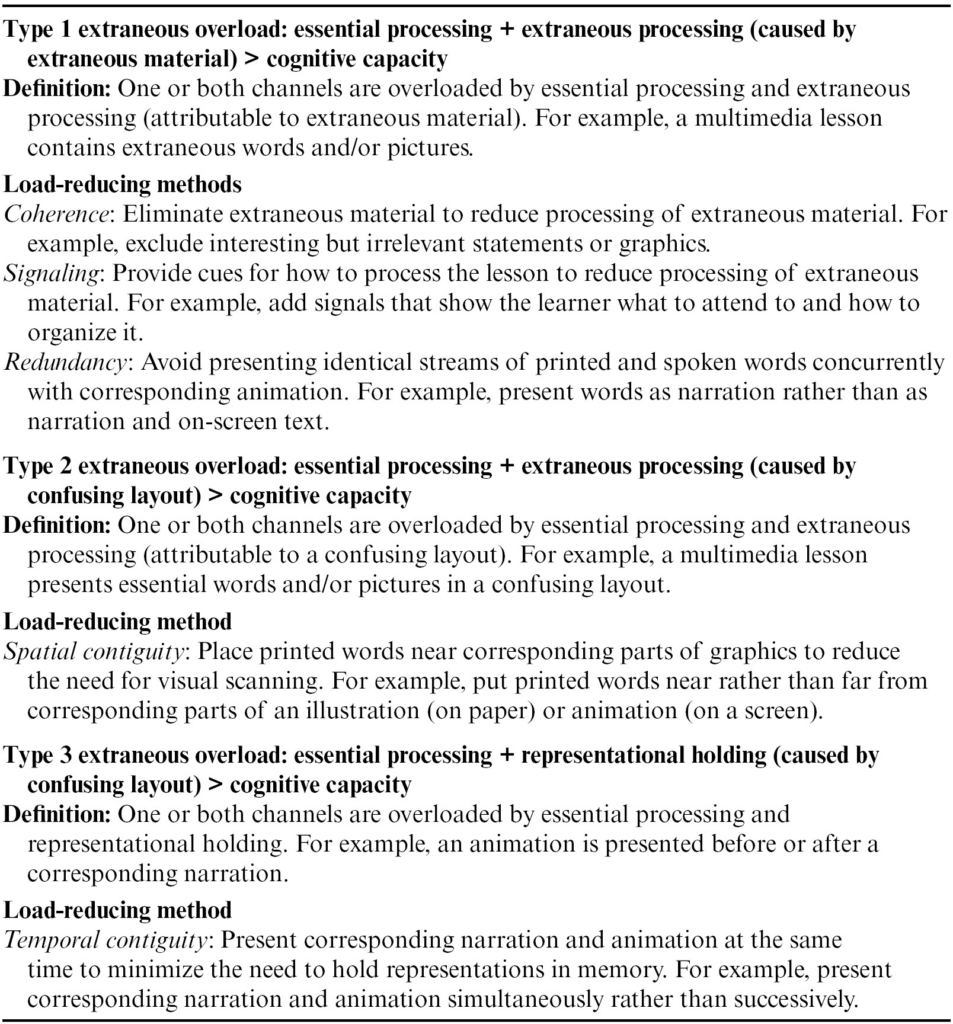
This week I learned some tips to use on canva.com. This is a very good website, the interface is simple and direct, and the method of use is also very simple, so that people can quickly use it proficiently. I designed two things on canva, one is brochure and the other is poster. Following teacher’s instructions, I quickly completed the design. I also found nice photos on pexels.com to change into my brochure. One big advantage of Canva is that it has preset templates. You only need to find a template you like, modify it a little, and replace it with your favorite picture to design a very beautiful brochure and poster. At the same time, because the ui design of the website is very simple, you will not be confused by the complicated operation interface, and it only takes a short time to design what you want.
And I also learned a few features required for designing a model: 1.Instructional design is learner-centered: Learner and his/her performance are the focal points.
2.Instructional design is goal-oriented: Well-defined goals are essential.
3. Instructional design focuses on real-world performance. Help learners perform the behaviors that will be expected of them in the real world.
4.Instructional design focuses on outcomes that can be measured in a reliable and valid way. Creating valid and reliable measurement instruments is essential.
5.Instructional design is empirical. Data are the heart of the process.
6.Instructional design typically is a team effort. This process usually involves teamwork.
References
Kurt, S. “Instructional Design Models and Theories,” in Educational Technology, December 9, 2015. Retrieved from https://educationaltechnology.net/instructional-design-models-and-theories/ Dr. Serhat Kurt, Instructional Design Models and Theories. February 17, 2021.
According to the dual coding theory, the combination of visual and verbal information allows people to remember more information than a single channel. So when I am creating PowerPoint, I will add more pictures with information to make the visual content richer. Make PowerPoint look less text, less bloated, and at the same time make it easier for readers to remember more content. The neurological myth proposes that children will learn better in a rich environment. In contrast, in online and multimedia course learning, if there are videos, pictures and texts mixed with each other, it will make students more efficient in learning than a single text PowerPoint. I once took a course about Canadian economic history. It was about the economic development process of Canada since the First World War. This is a partial liberal arts course. There are a lot of knowledge points to memorize, but the instructor put a lot of data graphs in the PowerPoint, including bar graphs and table graphs. Very intuitive and easy to understand, and you can quickly memorize the key points according to the chart
Reference
Alexander, K. (2017). Dual Coding Theory [Mp3]. https://soundcloud.com/user-433569679/dual-coding-theory
Hubel DH, Wiesel TN. 1977. Ferrier lecture: functional architecture of macaque monkey visual cortex. Proc R Soc Lond B 1981:1-59
I hope to learn how to learn more effectively through multimedia and interactive platforms in this course. One thing I’m not sure about in this course is that the teaching method of this course is a little different from ordinary courses. It requires browsing back and forth in many websites, and I am still taking time to get used to it. Multimedia is defined as “presenting both words (such as spoken text or printed text) and pictures (such as illustrations, photos, animation, or video). By words, I mean that the material is presented in verbal form, such as printed text or spoken text. By pictures, I mean that the material is presented in pictorial form, such as static graphics, including illustrations, graphs, diagrams, maps, or photos, or dynamic graphics, including animation or video” (Mayer 2014, p. 4). Because of the epidemic, the online courses that started last year are an obvious example. At first, I felt very uncomfortable with online classes, and felt that it was very difficult to concentrate. Later, I found that online classes are actually more flexible. You can watch the video of the previous class at any time before reviewing the exam. Among the top300 learning tools, the ones I am most familiar with are zoom and google. Because of online classes, I need to use zoom every day to take classes, and I often need to use google to find sources when writing papers.
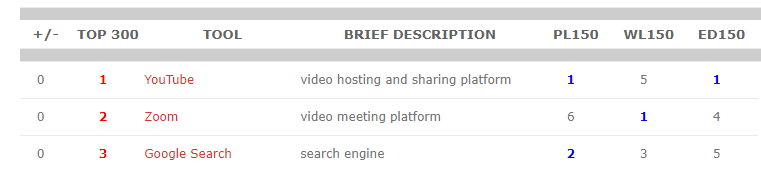
References
Mayer, R. E. (Ed.). (2014). The Cambridge Handbook of Multimedia Learning (2nd ed.). Cambridge University Press. https://doi.org/10.1017/CBO9781139547369
Recent Comments