Assessment is a very important part of testing whether students have learned knowledge. As Grant Wiggins (1998) said, the real assignment is an assignment that requires students to apply what the student has learned to a new situation, and this assignment has the following characteristics: “is realistic, requires judgment and innovation, asks the student to ‘ do’ the subject.”ect. It can be seen that evaluation is not only to test whether students have simply memorized knowledge, but to test whether they can apply knowledge to practical life. The assessment is also divided into two categories, formative and summative assessments. Summative assessment is more common for students. It is an assessment after a stage of study, including mid-term exams and final exams. This type of assessment usually puts a lot of pressure on students related to their grades. The formative assessment is different. It focuses on the knowledge learned by students in the learning process. For example, some questions in class, quizzes in class, etc., this kind of assessment does not put pressure on students’ grades, and can recognize the growth of students in the learning process. I think this two types of assessment have their own advantages. Teachers should appropriately combine the two assessments to test students in the teaching process.
Rerference
Wiggins, Grant. (1998). Ensuring authentic performance. Chapter 2 in Educative Assessment: Designing Assessments to Inform and Improve Student Performance. San Francisco: Jossey-Bass, pp. 21 – 42.
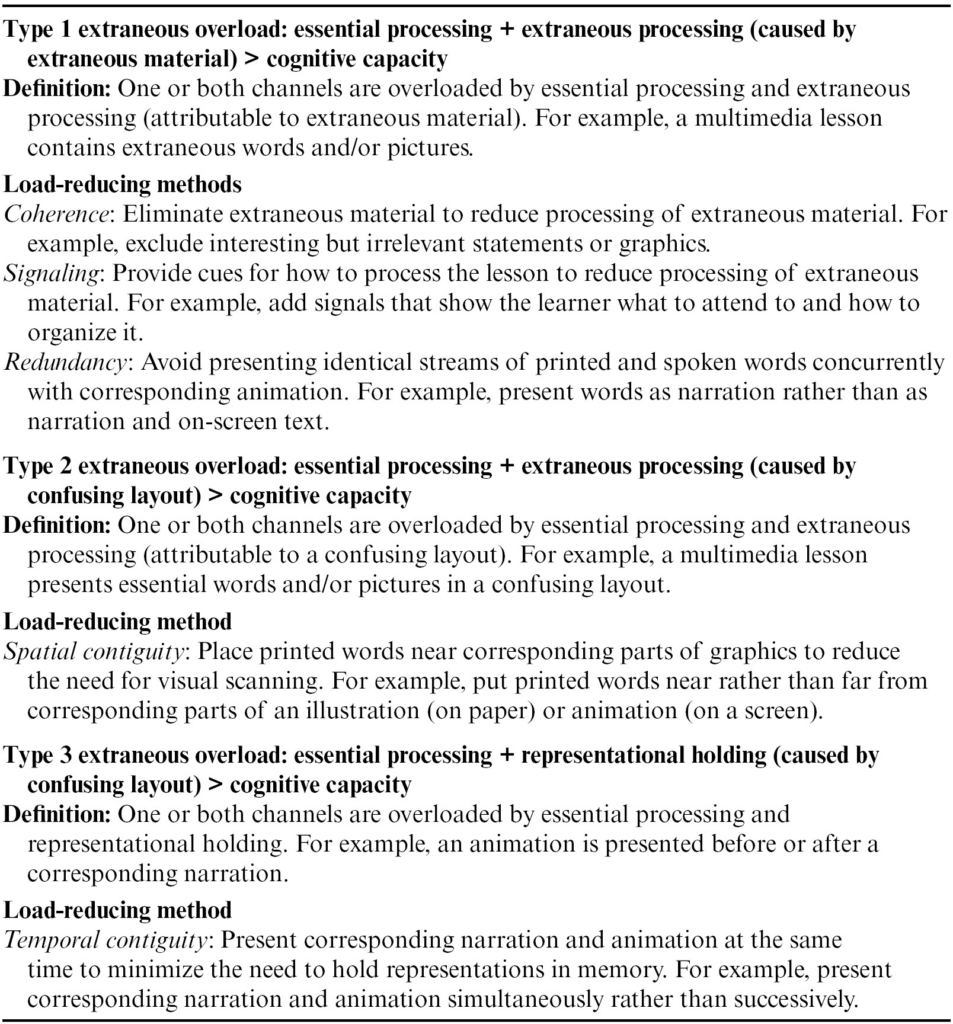
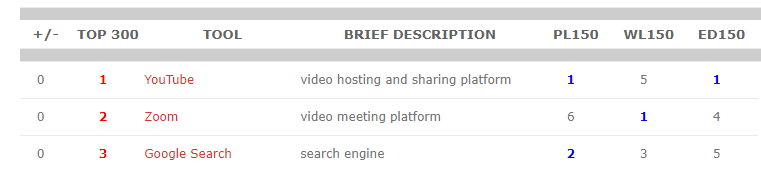

Recent Comments